Continuous Integration and Delivery for iOS Developers
Automate the whole build, test and release pipeline of your apps to get to the market 20% faster.
Build finished successfully












Top reasons to use Codemagic CI/CD for iOS
Easy project setup
Getting started is easy thanks to intuitive UI, comprehensive documentation and iOS sample projects.
Customizable workflows
Codemagic fits your development needs by seamlessly integrating with the tools and services you already use. Set up workflows for development, testing and releasing the app.
First-class support for iOS
With built-in Apple Developer Portal integration and Codemagic CLI tools, Codemagic has everything you need to automate the building, code signing and publishing of iOS apps.
macOS hardware with latest tools
Powered by Apple M2 chip, Codemagic macOS build machines are always equipped with a range of Xcode versions and various tools you need to build beautiful apps for iOS.
Support and onboarding assistance
Our mobile DevOps experts are here to guide you every step of the way. Contact us via the in-app chat widget or join our GitHub Discussions.
Predictable pricing
Pay per build minute or get fixed annual costs. No team seats, build credit conversions or hidden costs.
Looking for a tailored solution? Contact us.
Work smarter and ship faster with Codemagic
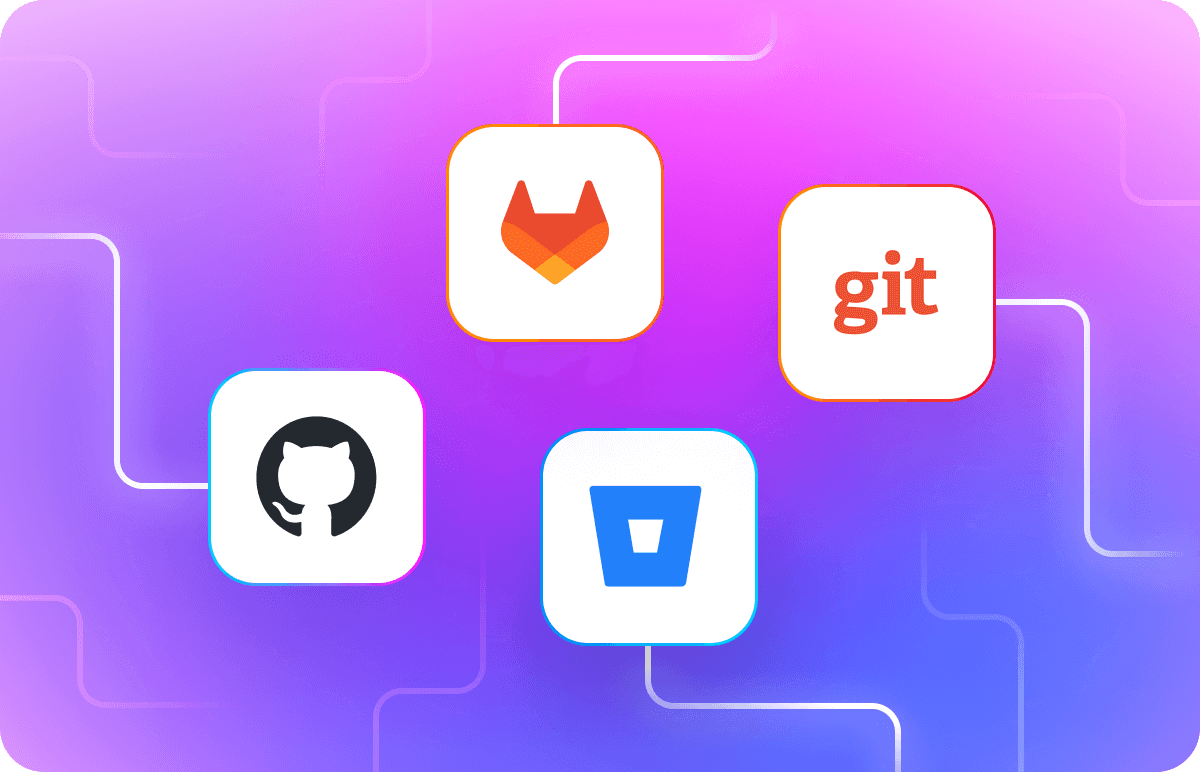
Easily add your iOS app wherever it is hosted
Codemagic integrates with Azure DevOps, GitHub, GitLab, Bitbucket and other Git-based repositories. Support for both cloud-based and self-hosted solutions.
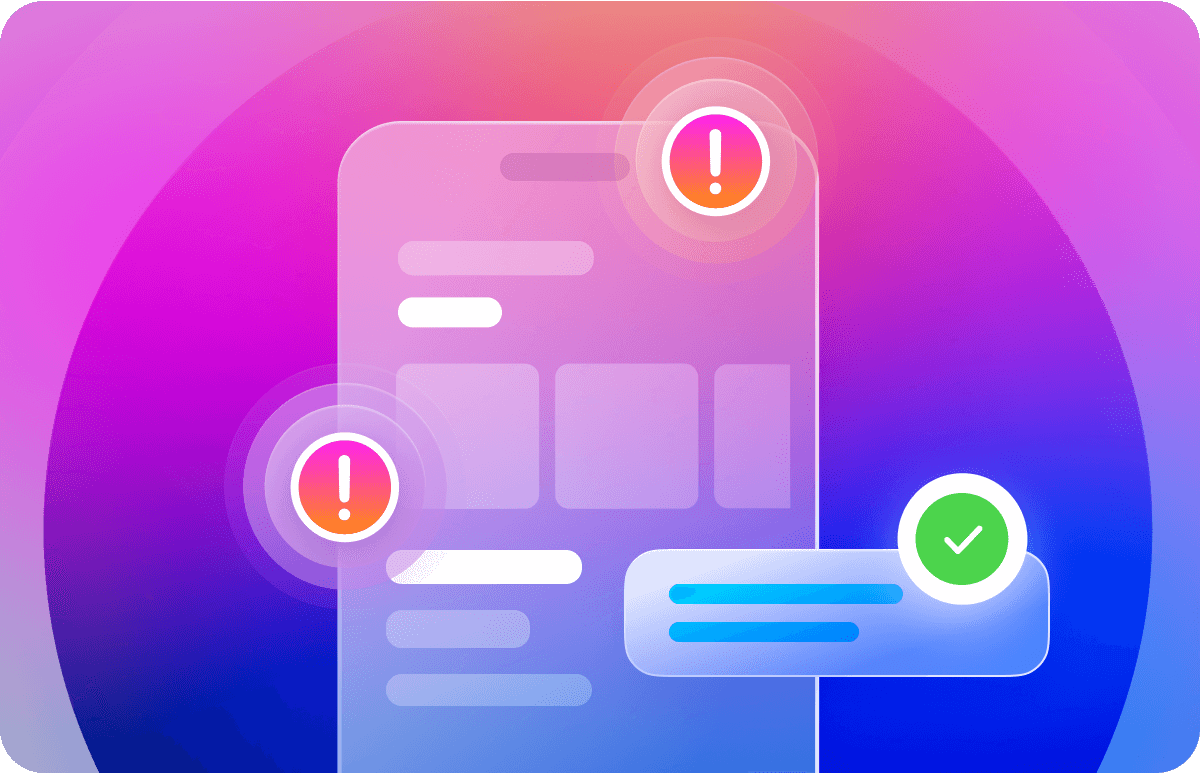
Automate the testing of iOS apps
Run automated tests on PR merges and every new commit. Test your apps on pre-installed simulators or on real devices using Firebase Test Lab, Browser Stack or AWS Device Farm.
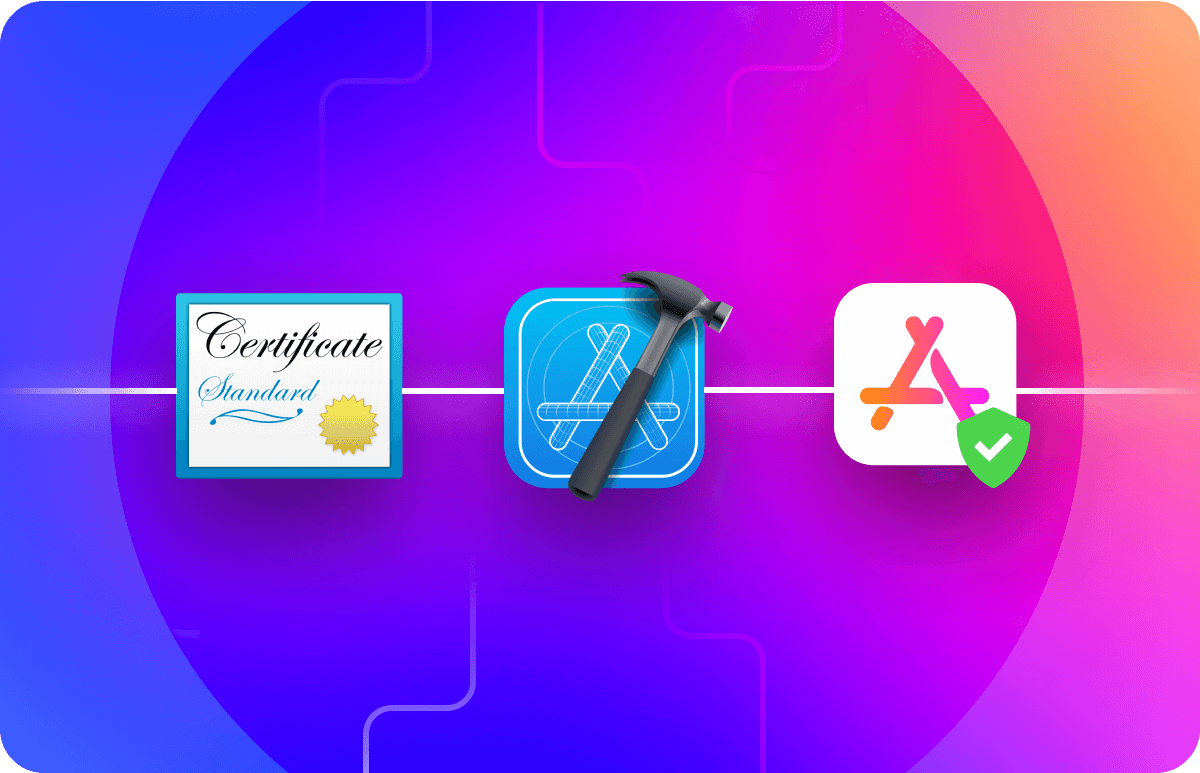
Simplify code signing with Codemagic CLI tools
Codemagic offers a set of utilities known as Codemagic CLI Tools for easier building, code signing and publishing of iOS apps. Free and open-source, you can also use them locally.
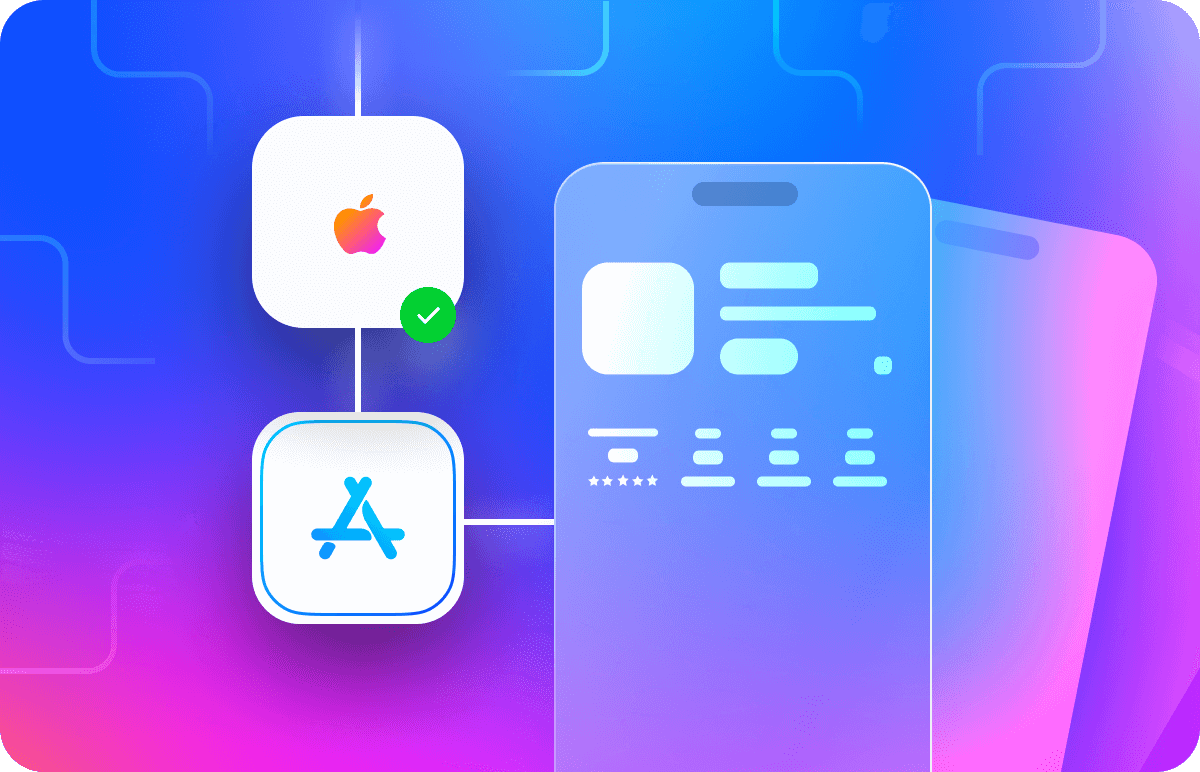
Cut CI build times with asynchronous App Store Connect actions
With no manual clicks required, we’ll submit your app to beta review and upload release notes in a post-build step that doesn’t consume any build minutes.
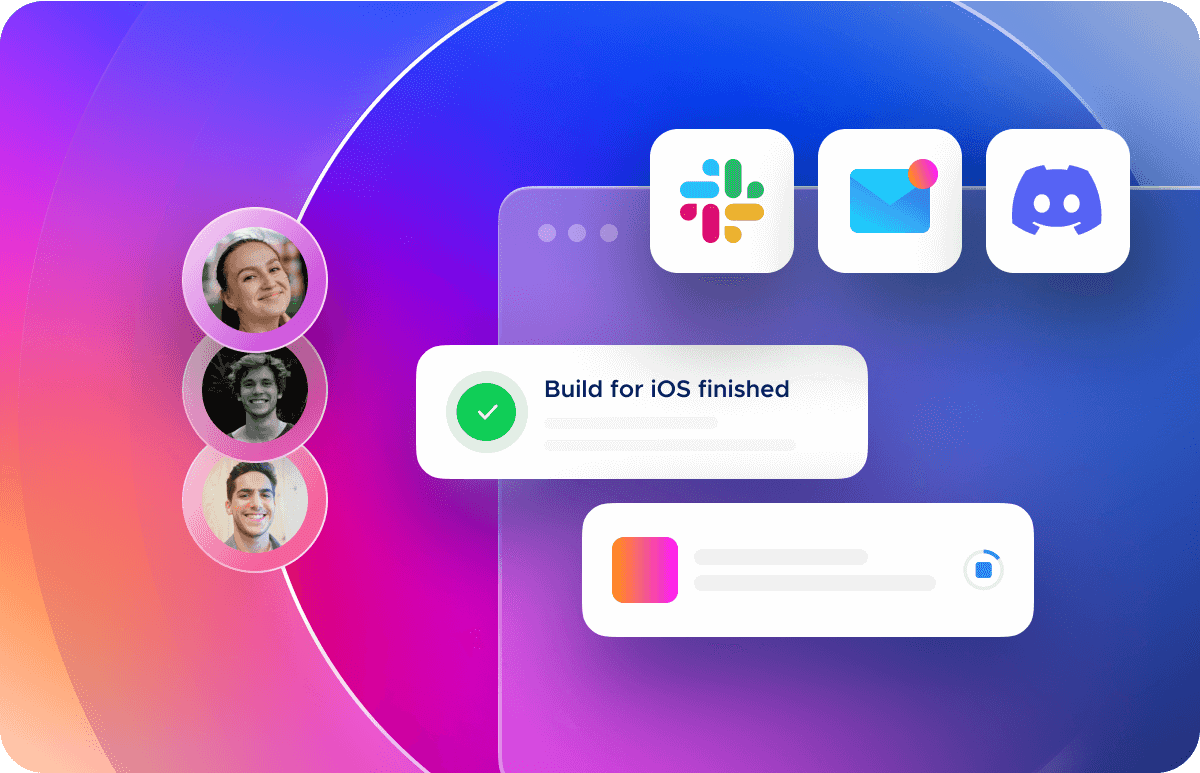
Keep your iOS app development team in the loop
Distribute app artifacts with every successful build and receive notifications on failed builds. Get instant feedback and keep all the stakeholders in the loop.
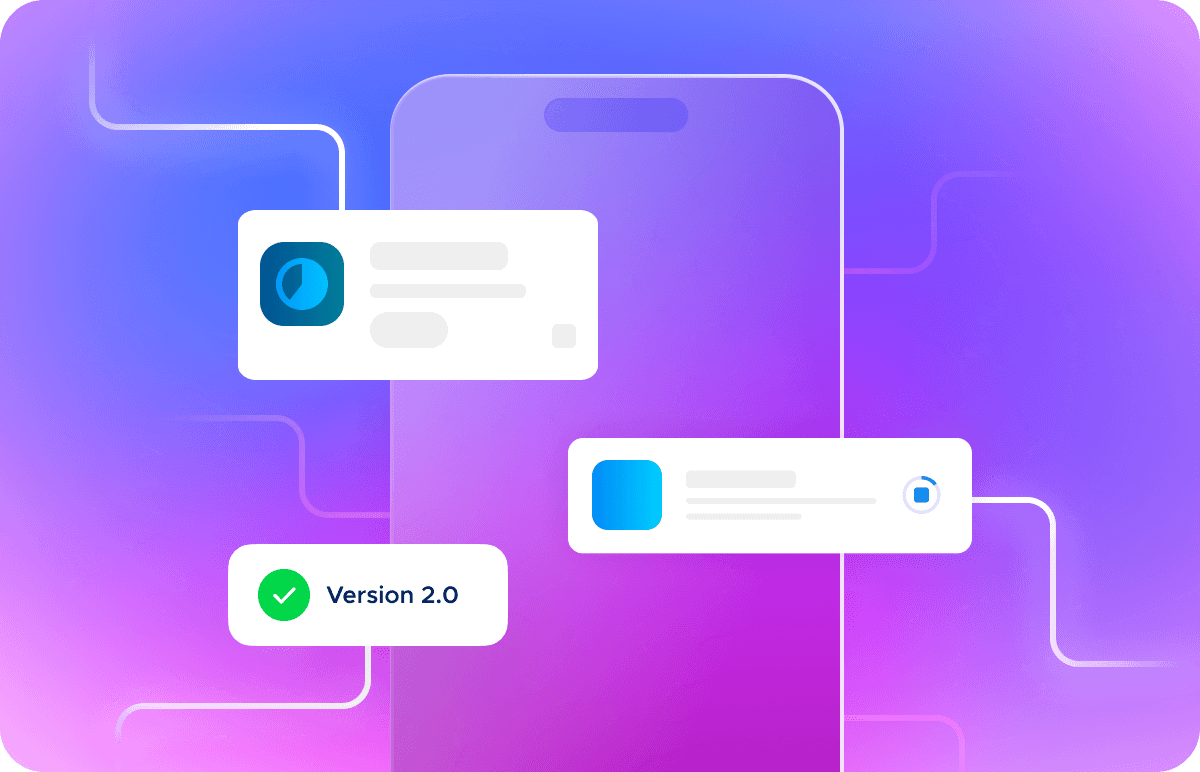
Get to the market 20% faster with continuous delivery
Automate the last mile with Codemagic. Reach your users in the fastest possible way with continuous delivery to TestFlight, App Store or Firebase App Distribution.